To download IPTV Smarters Pro on various devices, follow the specific instructions for each platform:
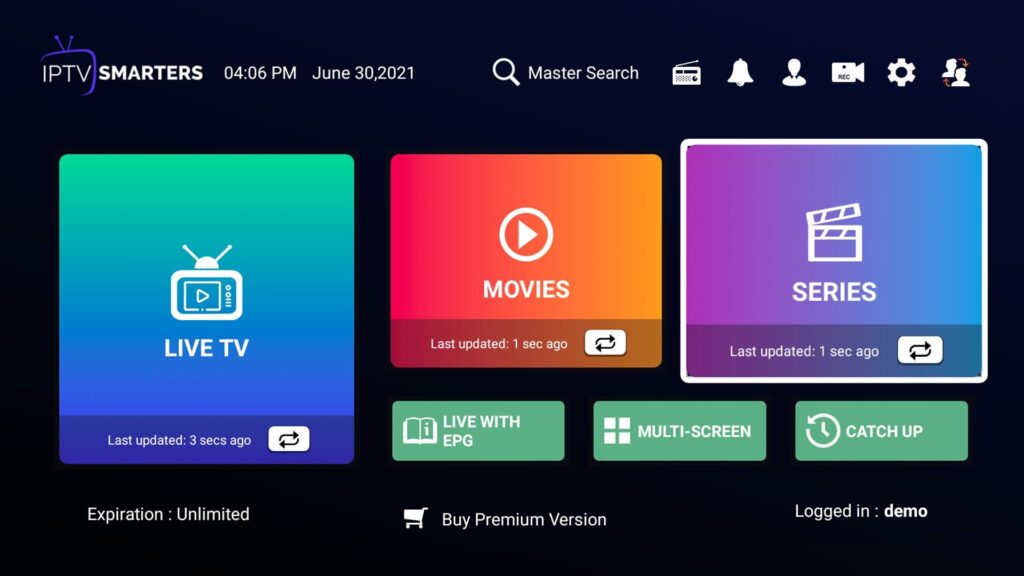
For Android Devices (Phones, Tablets, and Android Boxes)
- Open the Google Play Store:
- Locate and open the Google Play Store app on your device.
- Search for IPTV Smarters Pro:
- In the search bar, type “IPTV Smarters Pro” and press enter.
- Install the App:
- Find the IPTV Smarters Pro app in the search results.
- Click on “Install” to download and install the app on your device.
For iOS Devices (iPhone, iPad)
- Open the App Store:
- Locate and open the App Store on your device.
- Search for IPTV Smarters Pro:
- In the search bar, type “IPTV Smarters Pro” and press enter.
- Get the App:
- Find the IPTV Smarters Pro app in the search results.
- Click on “Get” and then “Install” to download and install the app on your device.
For Amazon Fire TV Stick
- Enable Apps from Unknown Sources:
- From the Fire TV home screen, go to “Settings” > “My Fire TV” > “Developer Options.”
- Turn on “Apps from Unknown Sources.”
- Download the Downloader App:
- Return to the Fire TV home screen.
- Use the search bar to find the “Downloader” app.
- Install the “Downloader” app.
- Install IPTV Smarters Pro:
- Open the Downloader app.
- In the URL field, enter the download link for the IPTV Smarters Pro APK (you can find this link on the IPTV Smarters Pro official website or other trusted sources).
- Click “Go” to download the APK file.
- Once downloaded, click “Install” to install the app on your Fire TV Stick.
For Windows PC or Mac
- Download an Android Emulator:
- If you want to use IPTV Smarters Pro on a Windows PC or Mac, first download an Android emulator such as Bluestacks or NoxPlayer.
- Install the Emulator:
- Follow the installation instructions for the emulator.
- Open the Emulator and Access the Play Store:
- Open the emulator and sign in with your Google account to access the Google Play Store.
- Search and Install IPTV Smarters Pro:
- Search for “IPTV Smarters Pro” in the Play Store within the emulator.
- Install the app as you would on an Android device.
By following these steps, you can easily download IPTV Smarters Pro on your preferred device and start enjoying your IPTV services.

