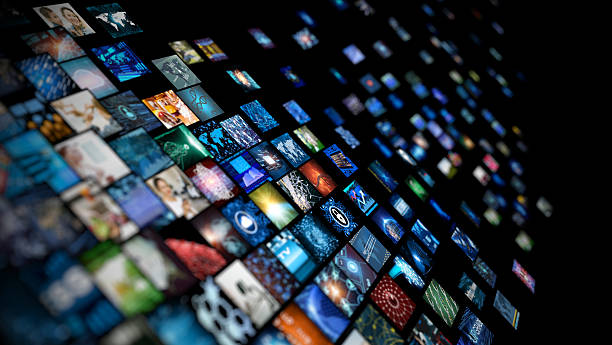Creating an M3U playlist for IPTV involves compiling a list of IPTV streams in the M3U format, which is a plain text file containing URLs of the streams and optional metadata. Here’s a step-by-step guide on how to create an M3U playlist:

Step-by-Step Guide
- Gather Stream URLs: Collect the URLs of the iptv stream you want to include in your playlist. These URLs are typically provided by your IPTV service provider.
- Open a Text Editor: Use any text editor (e.g., Notepad, TextEdit, Sublime Text) to create and edit your M3U file.
- Start with the M3U Header: At the top of your file, include the M3U header:plaintextCopy code
#EXTM3U - Add IPTV Stream Information: For each IPTV stream, you need to add two lines: one for the metadata (channel name, etc.) and one for the stream URL. The metadata line starts with
#EXTINF:followed by the duration (typically-1for live streams) and the channel name. The next line is the URL of the stream.plaintextCopy code#EXTINF:-1,Channel Name http://example.com/stream1 - Repeat for Additional Streams: Continue adding streams by repeating the metadata and URL lines for each channel you want to include iptv 4k.
- Save the File: Save the file with an
.m3uextension, for example,myplaylist.m3u.
Example M3U Playlist
Here’s an example of a simple M3U playlist:
plaintextCopy code#EXTM3U
#EXTINF:-1,Channel One
http://example.com/stream1
#EXTINF:-1,Channel Two
http://example.com/stream2
#EXTINF:-1,Channel Three
http://example.com/stream3
Additional Tips
- Group Titles and Logos: You can add more metadata such as group titles (categories) and channel logos. For example:plaintextCopy code
#EXTINF:-1 tvg-logo="http://example.com/logo1.png" group-title="News",Channel One http://example.com/stream1 - Verify URLs: Ensure that the URLs you include are correct and accessible. Broken or incorrect URLs will result in channels that do not work.
- Use a Playlist Validator: After creating your M3U playlist, you can use online validators to check for errors and ensure the format is correct.
Tools for Managing M3U Playlists
There are various tools and software available that can help you manage and edit M3U playlists more efficiently:
- IPTV Editor: A dedicated internet protocol television IPTV playlist editor that simplifies adding and organizing channels.
- Online M3U Editors: Websites that offer tools to create and edit M3U playlists online.
By following these steps and tips, you can create a functional and organized M3U playlist for your IPTV service.